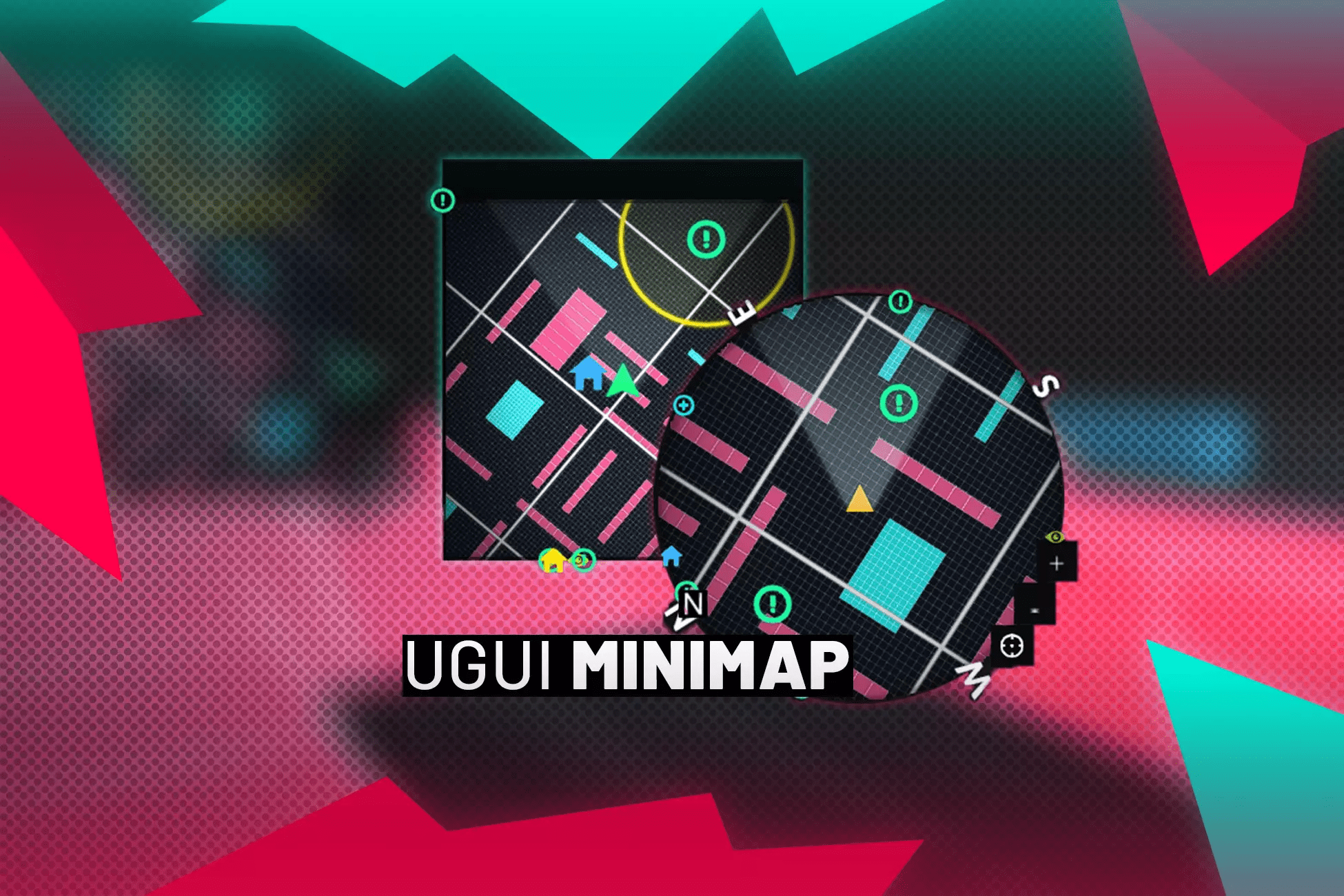
The “UGUI MiniMap” Unity asset is a comprehensive and feature-rich tool designed to help developers create highly customizable mini-maps and world maps for their Unity projects. With its user-friendly interface and extensive functionality, it offers a wide range of features, including:
*IF YOU'RE USING THEM IN A PRODUCT, YOU MUST BUY THEM. 💰*
- Square and Circle Mini Map Shape: The asset supports both square and circle shapes for the mini-map, allowing developers to choose the shape that best fits their game’s design.
- Real-Time and Picture Render Mode: Developers can choose between real-time rendering or using a pre-rendered picture as the basis for the mini-map, providing flexibility based on performance needs.
- Support for Build-In and Universal Render Pipelines: The asset seamlessly integrates with both the Build-In and Universal Render Pipelines, ensuring compatibility with a wide range of rendering setups.
- Optimized for Mobile Platforms: The asset is specifically optimized for mobile platforms, ensuring smooth performance and efficient resource usage on devices with limited processing power.
- Bake Map Render for Performance: Developers can bake the map render to improve performance, reducing the processing overhead and enhancing the overall efficiency of the mini-map system.
- Support for Cluster Bake Render for Big Maps (New Feature): The asset now supports cluster bake rendering for large maps, allowing for efficient rendering of complex and extensive environments.
- Fullscreen Map Transition: The asset provides smooth transition effects when switching between fullscreen and mini-map views, enhancing the user experience.
- Fullscreen Map Navigation and Zooming: Users can navigate and zoom in and out of the fullscreen map, allowing for detailed exploration of the game world.
- Easy Reskinning with UGUI Images: The asset offers a simple reskinning process using only UGUI (Unity GUI) Images, enabling developers to customize the appearance of the mini-map to match their game’s visual style.
- Compass Bar: A compass bar feature is included, providing orientation information to the player on the mini-map.
- Border Icons: The asset supports the placement of border icons on the mini-map, allowing for the visual representation of important locations or points of interest.
- World Map Point Markers: Developers can easily add markers to the world map, indicating specific points of interest for players to explore.
- New RTS Camera Movement: The asset introduces a new RTS (Real-Time Strategy) camera movement mode, enhancing the control and navigation options for the mini-map.
- Circle Border Icons: In addition to regular border icons, the asset also supports the placement of circle border icons, offering further customization possibilities.
- Sector Grid: The mini-map can be divided into sectors using a grid system, providing a structured overview of the game world.
- 3D and 2D Mode: The asset supports both 3D and 2D modes, allowing developers to create mini-maps that match the style and perspective of their game.
- Static or Dynamic Rotation Map: Developers can choose between a static or dynamically rotating map, depending on the requirements of their game and desired visual effect.
- Hit/Damage Effect: The asset includes a hit/damage effect, enabling visual feedback on the mini-map when objects or characters are damaged or impacted.
- World Map and Mini-Map: The asset provides both a world map and a mini-map view, allowing players to switch between the two for different levels of detail and navigation.
- Static Map Mode: The asset supports a static map mode, allowing developers to display a fixed image as the mini-map background.
- Circle Area for Each Icon: Icons on the mini-map can be given circular areas, enhancing their visibility and making it easier for players to identify them.
- Support for Custom Map Masks: Developers can use custom map masks to control the visibility and appearance of specific areas on the mini
*** IF YOU'VE FOUND A BUG OR BROKEN LINK, PLEASE LET US KNOW. 🐞🔗 **
Term of Use: All resources here are for personal learning only, not for commercial use! Assets and 3D models can only be used in games after purchasing a license from the respected owner. We offer download services only; no technical support provide


