
Get the incredible Name for almost free! Explore and test this amazing resource before making a purchase. Please note it’s for educational purposes only, not for commercial use.
*IF YOU'RE USING THEM IN A PRODUCT, YOU MUST BUY THEM. 💰*
To get this premium asset for $2 with fast download link, please contact us.
Alternatively, you can scan the barcode to get in touch with us.
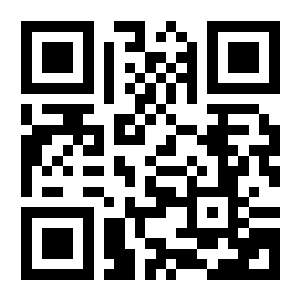
MagicaCloth2 is a cloth simulation that works with Unity DOTS. Available for both Transform and Mesh. It will be the successor version of the previous MagicaCloth.
★ What is MagicaCloth2 ? ★
MagicaCloth2 is a cloth simulation system that can be used with both Transform and Mesh.
With this asset you can swing anything on your character!
It works fast with Unity’s DOTS (Data-Oriented Technology Stack).
It doesn’t affect the rendering pipeline at all and doesn’t require any special shaders.
It became Version2 by adding improvements from the previous Ver1.x.
System optimization integrates all components into one, eliminating the need for that cumbersome pre-build (Create button).
New collision features such as edge collision, backstop, and self-collision are also added.
However, it is not compatible with Ver1.x.
★ Features ★
- Unity DOTS (Data-Oriented Technology Stack) for fast cloth-simulation
- Works on all platforms except WebGL
- Available for both Transform and Mesh
- Achieve 2.5D behavior that combines 2D-like movement while maintaining physically realistic movement
- Available in all BuildRP/URP/HDRP render pipelines
- No dedicated shaders required
- Easy and intuitive interface for quick setup
- Time manipulation such as slow and stop
- Point / Edge based collision
- Self-collision and mutual collision
- Penetration measure (Backstop by normal line)
- Normal adjustment function
- Full support for run-time builds
- With full source code
★ Improvements from Ver1 ★
- Eliminate pre-build (eliminate Create button)
- Remove PhysicsManager
- Remove RenderDeformer/VirtualDeformer
- Integrate components into one
- Greatly simplified parameters
- Significant improvements in vertex painting
- Specify vertex painting by texture
- Doesn’t store subassets in Prefabs
*** IF YOU'VE FOUND A BUG OR BROKEN LINK, PLEASE LET US KNOW. 🐞🔗 **

