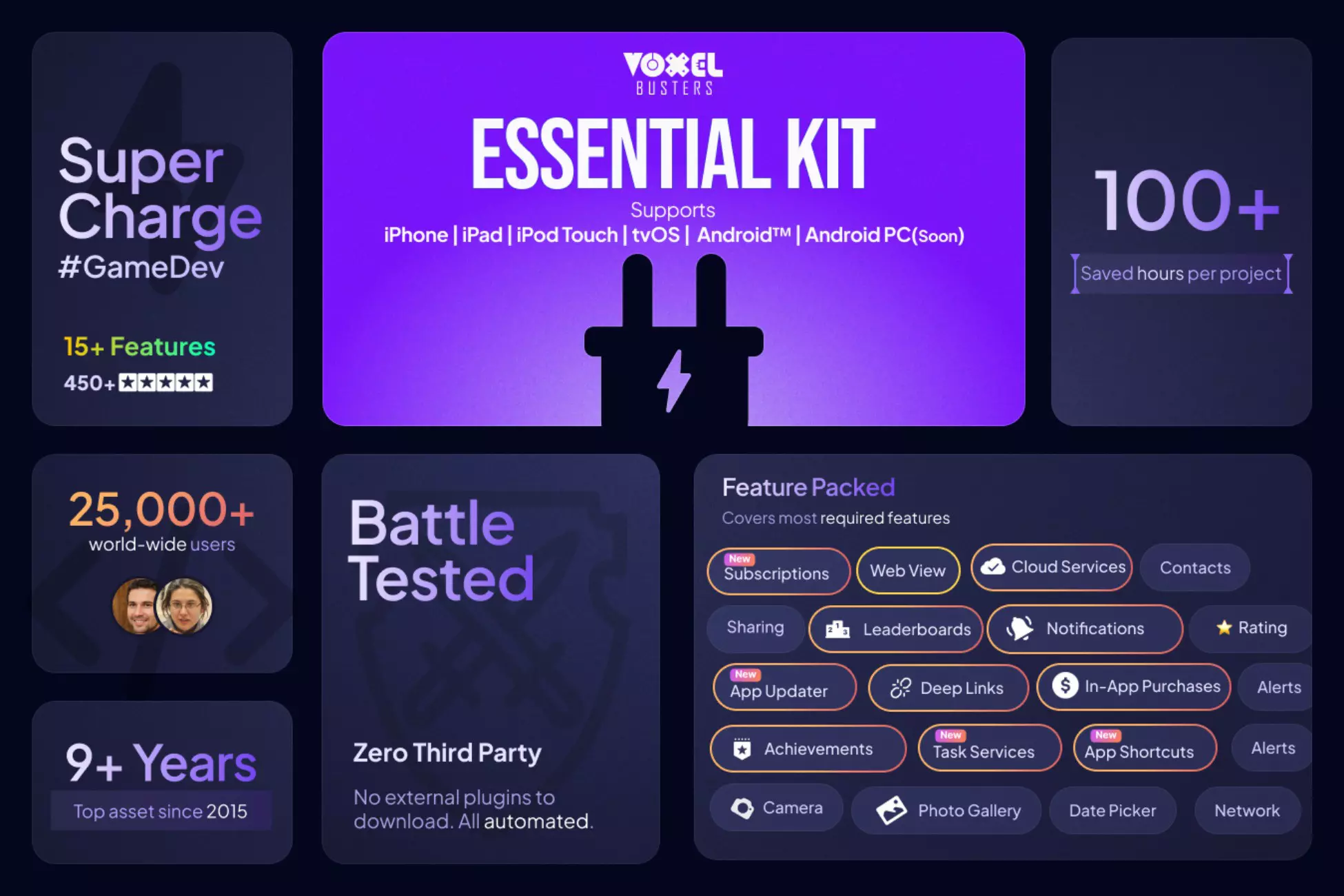Loading Screen

Loading Screen is a user-friendly drag-and-drop system that empowers you to create stunning and polished loading screens for your game with ease. With this tool, you can save time and avoid the hassle of building your own custom loading screen from scratch. The process is incredibly simple, requiring only one line of code to implement via script. Say goodbye to the simplistic Unity’s SceneManager.LoadScene(); method and say hello to a seamless and streamlined loading experience for your players.
*IF YOU'RE USING THEM IN A PRODUCT, YOU MUST BUY THEM. 💰*
Features:
◆ Full UGUI System.
◆ Smooth Transition between scenes.
◆ Asynchronous and Fake loading.
◆ Background Transitions.
◆ Game Tips system.
◆ Background sound with fade effect.
◆ One-line of code to use via script.
◆ Loading Progress Bar.
◆ Loading Progress Text.
◆ Loading Progress Filled image.
◆ Display Scene description.
◆ Display Scene custom Name.
◆ Drag and Drop system.
◆ Fully and easily customizable.
◆ Easy extendable.
◆ 15 Ready-made prefabs for use.
◆ Build-in documentation.
the background images and background audio of the video are for demonstration purposes only and are not included in the package.
*** IF YOU'VE FOUND A BUG OR BROKEN LINK, PLEASE LET US KNOW. 🐞🔗 **