
Get the incredible Name for almost free! Explore and test this amazing resource before making a purchase. Please note it’s for educational purposes only, not for commercial use.
*IF YOU'RE USING THEM IN A PRODUCT, YOU MUST BUY THEM. 💰*
To get this premium asset for $2 with fast download link, please contact us.
Alternatively, you can scan the barcode to get in touch with us.
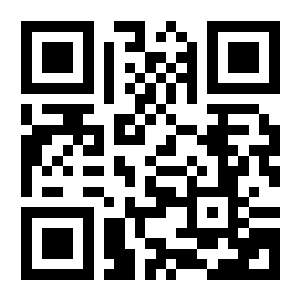
Create your Horror Survival games with Advanced FPS Horror Kit easily for Mobile or PC platforms. Jumpscare, Interactive Props, Flashlight Blue UV, Enemy AI, Menu UI, Ambience, Weapons, Hide and Seek.
Get ready for well optimized, content rich, ready to use Mobile FPS Kit System. The package is fully customizable, scalable, well documented and structured. You can easily use prefabs to create your Horror, Puzzle or Survival game or fps game in minutes.
You can find the key features listed below:
- FPS Character Controller
- FPS Hands (Optional – You can deactivate or activate this feature)
- Interactable Drawer Prop
- Medkit System
- Using Gun (Pistol) and Ammo System
- Health System and UI Bar with Blood Damage Effect
- Hide and Seek Feature with Chest and Bed Props
- PC Input Support (Mouse and Keyboard)
- Mobile Input Support (Joystick and TouchPad)
- Carriable Boxes
- Barrel and Fire Particles Prop
- Multiple Game Types (Die when you are caught OR Die when your health is run out)
- Increadible Horror Ambience Weather (Fog + Rain + Thunder Lights with Sound Effects)
- FlashLight
- Blue UV Light against Enemy AIs (Burn Enemies)
- Jump
- Interactable Doors (Unlock, Open, Close, Hiding behing, Shaking with force, etc…)
- Interactable Keys (Unlocking)
- Blink System for Interactables
- Interactable Chests with Padlock Puzzle
- Interactable Cabinets
- AI System for Enemies with Animations
- Two Different Enemy Behaviours: Crawling or Walking Enemies
- Ladder System (Grab, Carry, Place, etc…)
- Interactable Notes (Read)
- Interactable Detachable Woods on Walls
- 4 Different Ready to use Jumpscares
- Ready to use and customize Main Menu Scene
- Ready to use Settings Panel
- Pause Menu UI and Game Over UI
- Progressive Loading Screen with Hints and Start Button
*** IF YOU'VE FOUND A BUG OR BROKEN LINK, PLEASE LET US KNOW. 🐞🔗 **

